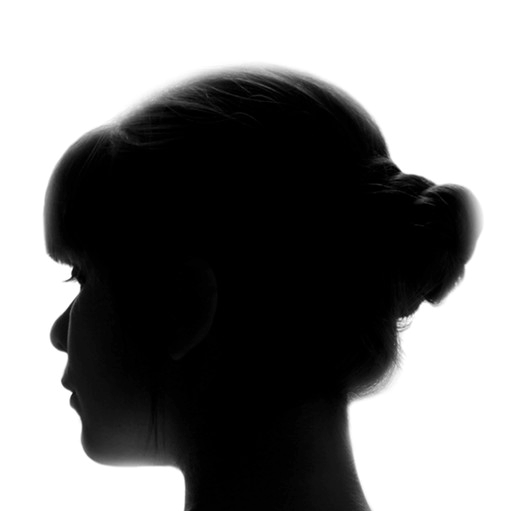
Are you old enough to remember the days when cameras had films that you got developed (unless you had your own darkroom)? Do you remember picking up your snaps and being surprised at some double exposures, where you had forgotten (or creatively) to wind the film to the next shot.
This App allows you to recreate those effects but, so much more creatively... and there's no need to wait for the film to get developed.
This App allows you to recreate those effects but, so much more creatively... and there's no need to wait for the film to get developed.
Now for the ACIDS test:
Aesthetics
Your screen is split into a large square, and two smaller ones underneath. Start by tapping one of the ones underneath to pick a photo, either from your camera roll, or to take a new one. Now do the same thing with the lower right box. The larger square will now contain a double exposure of the two photos you chose.
You can flick left and right to add various effects to your composition.
If you want to take pot luck, you can either shake your iPhone, or roll the dice at the top of the screen.
Your masterpiece can be shared via e-mail, Facebook, Twitter, Instagram, as well as copying it or opening in another application.
Cost
The App is free and bereft of advertising... you can't count a button you have to touch to get information on other Apps by the developer.
Indispensability
This is one of those Apps that you are unlikely to use every day but, for a bit of fun, it is great.
Dependability
The App is designed for the smaller screen of the iPhone but also works in 1x and 2x modes on an iPad.
Security
With all those sharing options, be careful what you share with who!
ACIDS Test Rating:

Double exposure for the 21st century.
To find out how the ACIDS Test works, click here.
You can get Diana Photo here and support for the App here.
To find out how the ACIDS Test works, click here.
You can get Diana Photo here and support for the App here.












