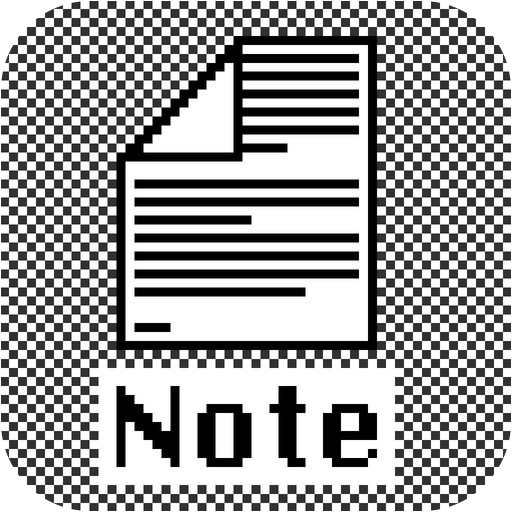
Were you around when the Mac(intosh) was first launched?
Do you remember the excitement at a radically different PC (and that expression had then been hijacked by Microsoft and IBM)?
This is a note App for you nostalgia buffs.
Do you remember the excitement at a radically different PC (and that expression had then been hijacked by Microsoft and IBM)?
This is a note App for you nostalgia buffs.
Now for the ACIDS test:
Aesthetics
This is very much a tongue-in-cheek App, and takes you back 30 years.
The main part is the note taking part which is accessed with the New button. Notes can be saved in a list and edited, and that's about it.
The Tools menu gives you access to three items.
Calculator
This is as simple as it was on the original Macintosh (the one with a smiley face, 3.5" 'floppy' drive, and the different look).
Fortune
An uplifting phrase is displayed
Wrangler
This gives you access to a game titled 'Catch the Dogcow'; I haven't got the faintest idea of what it does.
Cost
The App costs $1; an inexpensive bit of nostalgia.
Indispensability
Although using an App to take notes in some way is bound to be an every day occurrence, this is perhaps somewhat limited.
Dependability
The App works as expected... with the exception of the game, which is only for clever people.
Security
The lack of connectivity 30 years ago made security of little concern. This App replicated that appreciation as well.
ACIDS Test Rating:

Nostalgia ain't what it used to be....
To find out how the ACIDS Test works, click here.
You can get Classic Note here and support for the App here.
To find out how the ACIDS Test works, click here.
You can get Classic Note here and support for the App here.
.png)



