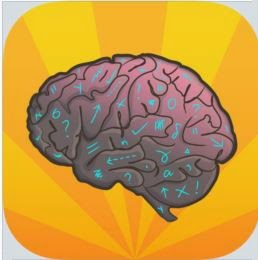Do you want to change the wallpaper on your iOS device?
If you want to do more than just use a picture from your camera roll, this App might fit the bill.
If you want to do more than just use a picture from your camera roll, this App might fit the bill.
Now for the ACIDS test:
Aesthetics
Once you have granted the App access to your photographs, you can pick an image, and 'pastry cutter' it with one of the supplied shapes, as well as move the image within the shape.
Once you are happy with the result, just save the image to your device.
As with any other image, this can then be used as wallpaper.
Cost
The App costs $2.
Indispensability
If you are looking for the limited functionality of this App then, it is what you are looking for!
Dependability
Apart from not being able to place the image with great precision within the cut-out.
Security
This App is wholly downloaded and self-contained.
ACIDS Test Rating:

Simple but limited.
To find out how the ACIDS Test works, click here.
You can get Lockscreen Wallpaper Designer here and support for the App here.
To find out how the ACIDS Test works, click here.
You can get Lockscreen Wallpaper Designer here and support for the App here.